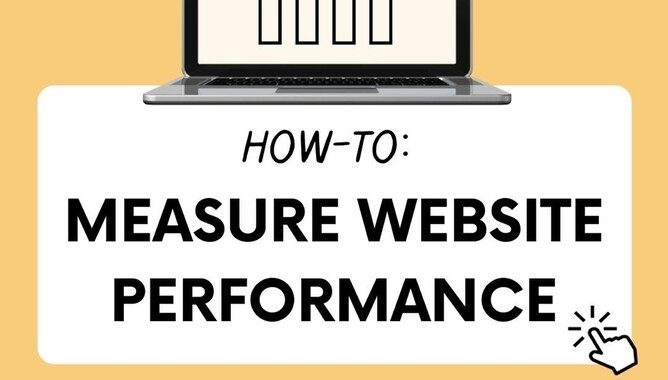5 Common Salesforce Integration Errors and How to Avoid Them
There are a lot of things to consider when deploying a Salesforce integration. These considerations need to be well-made to ensure the integration process is seamless.
Many issues can happen to cause communication problems. In this article, we’ll discuss common Salesforce integration errors and what you can do to avoid them.
Keep reading to learn more about such considerations.
Starting a Project With No Clear Scope
The first step should be to understand the goals and objectives of the project, and who will be involved. This includes what the end state should look like and which data sources or applications will need to be linked.
Without this clarity, it can be difficult to identify and anticipate errors that might later be encountered in the integration process. It can also be difficult to determine which stakeholder should be informed of any issues that arise.
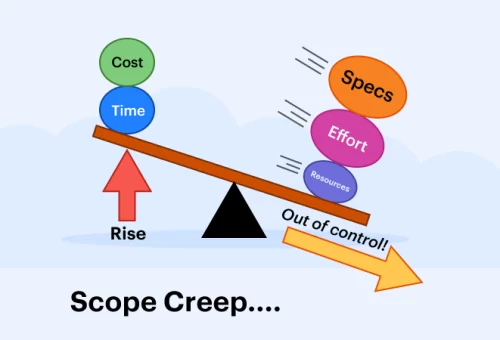
You Are Not Following Data Governance Policies
Data governance policies refer to standard procedures and protocols that ensure that data is collected, stored, and maintained accurately and efficiently. Organizations should ensure that their data is:
collected in good order
stored and managed securely
kept up-to-date
Regularly monitor and report on data access and use to make sure the data is accurate and up-to-date. Furthermore, organizations should ensure that there are well-defined processes for data access, as well as adequate audit and review protocols to identify and address any data issues.
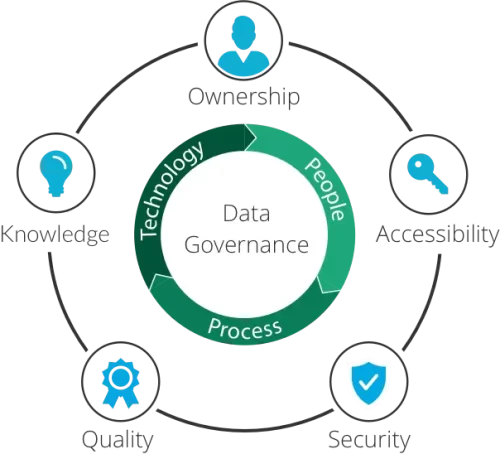
You Are Not Using the Right Tools
It is also important to ensure that your configuration is properly set up, as this can affect the integration. It is also important to use reliable tools that are regularly updated, as this will reduce the potential for errors. Make sure that the versions of your Salesforce tools are up to date, as this will prevent them from containing bugs or conflicts.
You Are Not Using Custom Fields and Objects
Documentation for teams involved in integration should also be considered. This helps keep the workflow clear and ensures that the correct data is used. Testing the integration should be done to determine that all components have been set up correctly.
This may include utilizing the system logs to detect errors and making changes accordingly. And the use of APIs and integration tools can help establish the necessary connections for successful integration.
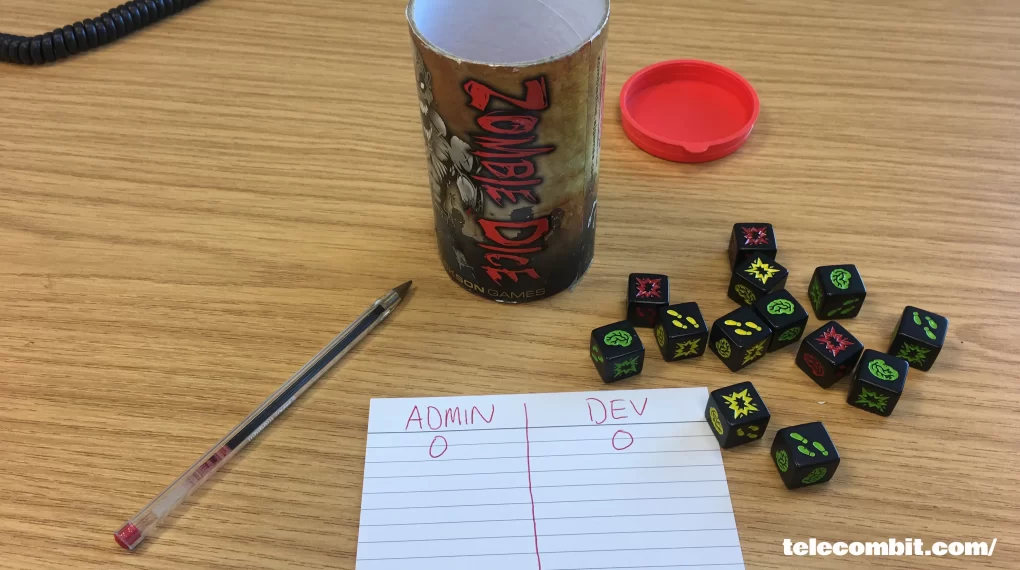
Missing Out on SMS Integration
Users should ensure they have enough credits to cover the cost of sending SMS messages. They should make sure that any message templates they create conform to local regulations. Poor account configuration can also prevent SMS messages from sending.
Users should review any system settings and ensure everything is correctly configured. And users should consider configuring error tracking to give them an immediate view of any issues and identify how to fix them. If you want to learn more about the Salesforce integration process and how Salesforce works, you can visit this guide to salesforce sms integration or other reputable websites online.

Here Are Common Salesforce Integration Errors and How to Avoid Them
Integrations are of utmost importance when it comes to Salesforce, however, errors are not uncommon. By proactively checking common Salesforce integration errors and learning how to avoid them, organizations can ensure optimized end-user experiences. With increased attention to detail, dedicated resources, and more knowledgeable personnel.
We hope you enjoyed reading this post and encourage you to browse the other content on our blog.