Streamlining Assignment Writing: Organise, Collaborate, and Deliver with Google Drive
In the digital era, effective organization, collaboration, and timely delivery are essential for successful assignment writing. With the powerful features of Google Drive, students and educators can streamline their workflow, enhance collaboration, and boost productivity. In this article, we explore how Google Drive can revolutionize the assignment writing process for students and facilitate seamless collaboration between peers and teachers. Streamlining Assignment Writing: Organise, Collaborate, and Deliver with Google Drive.
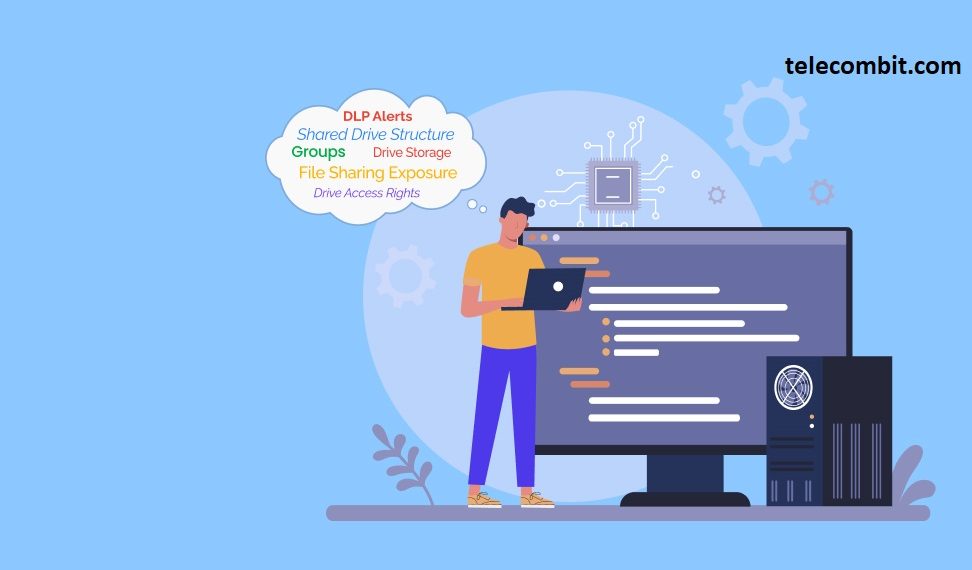
Introducing Google Drive
Google Drive is a cloud-based file storage and synchronization service that offers a suite of productivity tools, including Google Docs, Sheets, and Slides. It allows users to create, edit, store, and share documents, spreadsheets, presentations, and more. With its intuitive interface and real-time collaboration features, Google Drive is an invaluable resource for assignment writing.
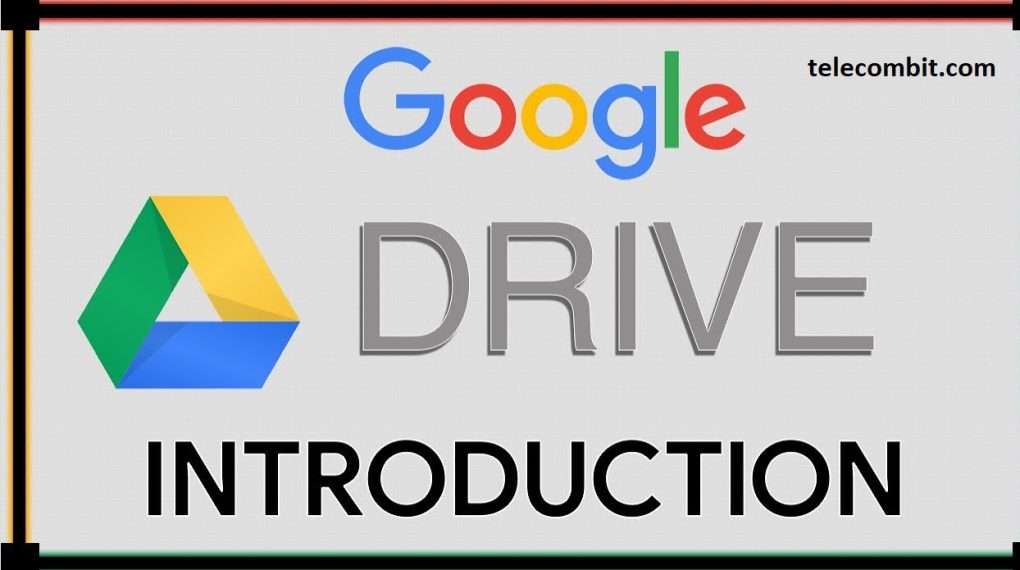
Organizing Assignments with Google Drive
File Management: Google Drive provides a centralized location to store all assignment-related files. Create a dedicated folder for each assignment, ensuring easy access and organization. Subfolders can be created to categorize materials further, such as research articles, reference materials, and drafts.
Version Control: With Google Drive’s revision history feature, tracking changes and managing different versions of a document becomes effortless. You can access previous versions, compare edits, and restore earlier drafts if needed. This ensures a smooth workflow and avoids confusion during collaborative assignments.

Collaborating on Assignments
Real-Time Editing: Google Docs, part of Google Drive, allows multiple users to collaborate on a document simultaneously. Students can collaborate on group assignments, work together on editing and proofreading, and provide feedback in real time. This promotes efficient teamwork and enhances the quality of the final assignment.
Commenting and Suggesting: Google Docs enables users to leave comments and suggestions directly within the document. Peers and instructors can provide constructive feedback, ask questions, or make suggestions for improvement. This fosters effective communication and helps students refine their work.
Easy Sharing and Permissions: Google Drive simplifies sharing files and setting permissions. Students can share their assignments with peers or teachers by providing the appropriate access level, such as view-only, comment access, or full editing access. This ensures secure and controlled sharing while facilitating collaboration. Streamlining Assignment Writing: Organise, Collaborate, and Deliver with Google Drive.

Timely Delivery and Submission
Deadline Reminders: Google Calendar integration allows students to set assignment deadlines and receive reminders. This helps them stay organized and ensures timely submission of assignments.
Sharing and Submitting Assignments: Students can share their completed assignments with teachers by providing the necessary access permissions. Alternatively, instructors can create assignment submission folders where students can upload their work directly. This eliminates the need for physical submissions and enables efficient and paperless grading.
You can also learn about: ytmp3 is a Popular Choice

Conclusion
Google Drive offers a comprehensive suite of tools that streamline assignment writing, foster collaboration, and simplify the delivery process. By leveraging its organizational features, real-time collaboration capabilities, and easy sharing options, students can enhance their productivity, communication, and overall assignment quality. Embrace Google Drive as your go-to platform for assignment writing, and experience the benefits of an organized, collaborative, and efficient workflow.




