7 Best PDF to Speech Conversion Tools
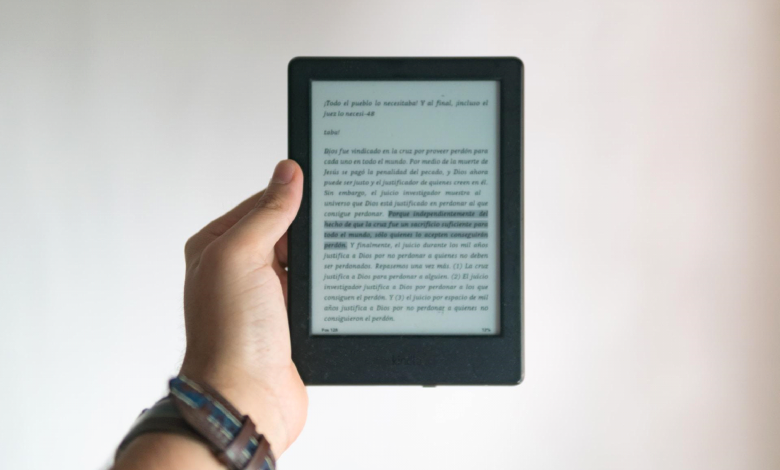
PDF was developed to help make sharing documents easier. It works well across different types of devices. The software makes it easier to create, convert, and export documents. People with vision challenges convert PDF to audio to listen to the message. Anyone else can convert the document to audio to listen when busy with another task. You need a third-party tool and there are many realistic text-to-speech software that you can use.
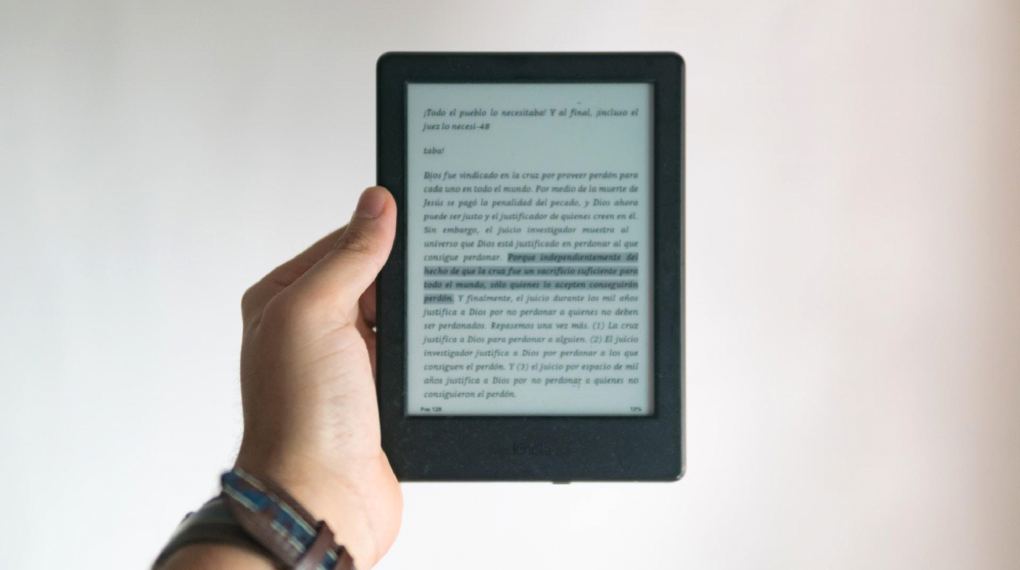
⦁ Adobe Acrobat Pro DC
Adobe Acrobat Pro DC has an inbuilt PDF-to-audio reader feature. You just need to tap Read Out Aloud to listen. You need to program the settings to set the reading speed. Some of its key features include Zoom to allow people with poor vision to read and listen. The smooth text feature allows you to make the voice and text sharper. The reading order helps you choose which sections you want the PDF text reader to convert.
⦁ Natural Reader
Natural Reader is an intuitive text-to-speech PDF reader that works across multiple devices. You can activate the floating toolbar to access the tool in a wide range of apps. Its free version is the most commonly used by many people. Its key features include a Pronunciation Editor to edit the way it pronounces words. It has a Miniboard for reading texts using other apps. Its paid version contains a feature that can convert PDF to mp3. The tool is powerful enough to read text in images.
Apart from converting PDF to voice, you might also want to Mac copy text from PDF. The challenge you might face is knowing how to copy text from PDF. Copying and cutting text from other documents is easy but different in PDF. Some of the PDFs might be scans and you can’t copy text from PDF images. As much as it might seem easy to copy text from PDF, it is often tricky more so when you lack relevant tools. This is the reason you need to understand how to copy text from PDF on Mac or other devices.
One of the questions you might want to ask yourself is how do I enable copy and paste in PDF? You might want to use a third-party tool to help you do the task. Get the right information about how to copy from PDF and follow the guideline to the point.
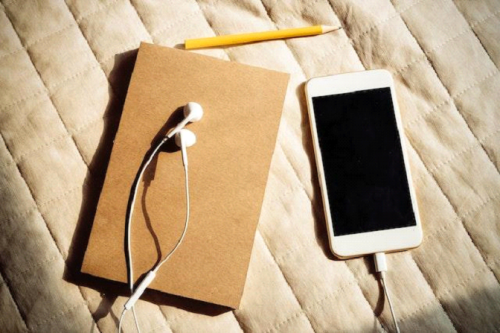
⦁ iMyFone VoxBox
iMyFone VoxBox is one of the best text-to-speech software with a wide range of features. It uses advanced features that support over 3,200 voices. You can use the tool to listen to text in over 46 languages and over 100 accents. Its key features include dynamic voice cloning to create your unique human voice. It has a recording feature to capture the voice in real-time. It is one of the text-to-speech tools with audio editing and video conversion tools and also read How Often Should You Clean Your Carpet?
⦁ Voice Dream Reader
Voice Dream Reader is a powerful TTS PDF online reader. It allows you to listen to a wide range of documents. They include emails, PDFs, e-books, and articles. Its key features are the ability to read in over 200 voices. You can choose different dialects, accents, and languages. It has an inbuilt feature that can do anything on any device or place. You can use it online or offline for any of your PDF TTS needs.
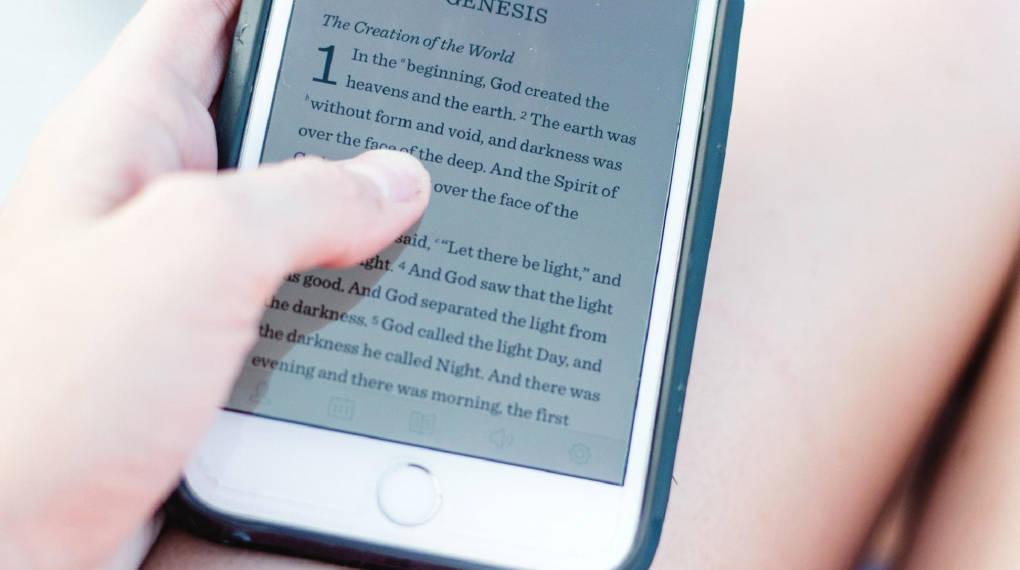
⦁ ReadPlease
ReadPlease is a top choice online PDF voice reader for users with reading challenges. It uses the synthesized voices of Sam, Mary, and Mike by Microsoft. It is a lightweight tool that works well across different devices.
Its key features include a control feature for programming the reading speed. It is one of the best PDF-to-speech for online use. You don’t need to download your PDF but you can read it from the website.
⦁ Google Text to Speech
Google Text to Speech is a PDF-to-voice developed by Google Cloud. You can turn your text to more than 220 natural voices and over 40 languages. The tool works online and connects you to Google Cloud through an API. Its key features include voice customization to listen to your chosen voice. The text and SSML feature allows you to include pauses, times, and dates in your voice.
⦁ FlameReader
FlameReader is a multifunction PDF-to-voice tool. Its key feature is the ability to read aloud a wide range of documents. It can read PDFs, emails, PowerPoints, websites, and Word files. It has a feature that makes its voice sound human and natural.
Conclusion
Text-to-speech technology allows you to consume information in a way that is easier to understand. It provides you with options for consuming information on the go. PDF is one of the widely used software for sharing documents. Different tools allow you to convert PDF to audio to make using it enjoyable. They contain different features such as speed control, multiple languages, and voices.




