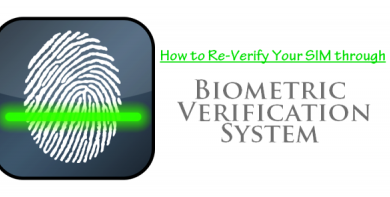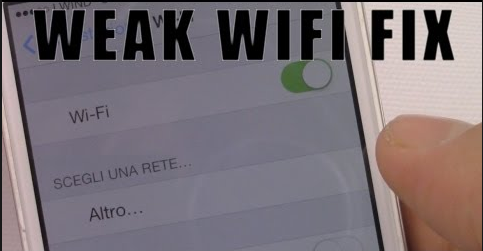
Using iPhone 6 Many Peoples Complain about it Weak Wifi Signal after the update on IOS or Water Demag, Screen Replacement or Dropped. Many iPhone 6 users even got a greyed-out icon or no signal shown on Phone. the first thing you do to Restart iPhone is a better choice to fix iPhone 6 issue of weak Wi-Fi signal but will fail to work in most cases. The bad network is one of the reasons for this error or system problem, So here today we have shared some tips and tricks to how to Fix iPhone 6 Weak wifi Signal Problem and boost your iPhone, iPad, iPod touch signals.
1. Reset Network Settings
In many Issue, in this case of iPhone poor Wi-Fi connection is Due to the network issue, factory settings reset the network and it will solve this issue, and Apple Service also suggested this solution. below you can see how you can do this.
Go to Setting->General->Reset->Reset Network Settings.
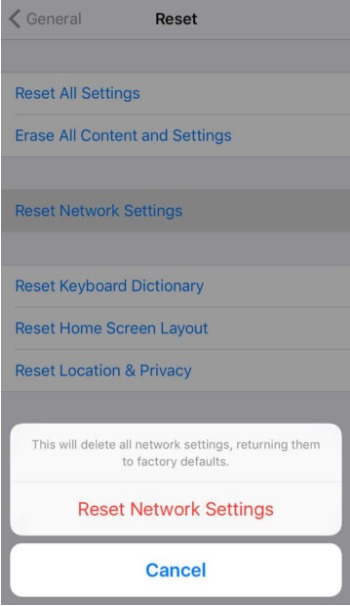
2.Fix iPhone 6 Poor Wi-Fi Reception with Free Tenorshare ReiBoot
If the network is working well then Maybe the iPhone system caused the weak Wi-Fi performance. Free Tenorshare ReiBoot is a good iPhone signal booster which can fix Weak wireless network issue on the iOS device by entering and exiting recovery mode.
Free download Tenorshare ReiBoot and run it on your device, connect iPhone on your computer and then click “Enter Recovery Mode” on the interface. Your device will enter into recovery mode within Few seconds.
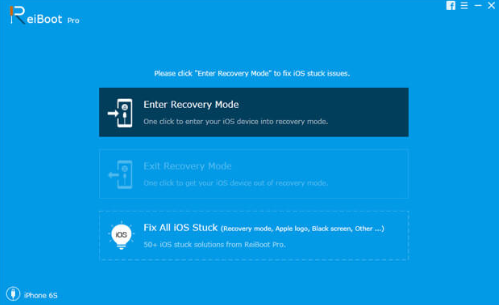
3.Set Custom DNS to fix iPhone 6 Weak Wi-Fi Signal
Sometimes the Reason for iPhone 6 Weak wifi Signal Problem is your ISPs DNS servers, you can switch to Google DNS or Open DNS to fix iphone6 Weak Wifi Signal. below follow the instructions to change your DNS settings.
On iPhone open Settings app and tap on the Wi-Fi menu, find your Wi-Fi connection from the network list.
now Scroll down until DNS section appears now enter a new DNS server address. Here are two free DNS service:
Google DNS: 8.8.8.8
8.8.4.4
Open DNS: 208.67.222.222
208.67.222.220
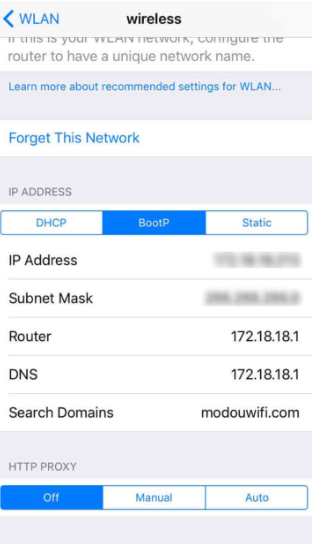
<