How to solve vshare eu pair authorization error on kodi
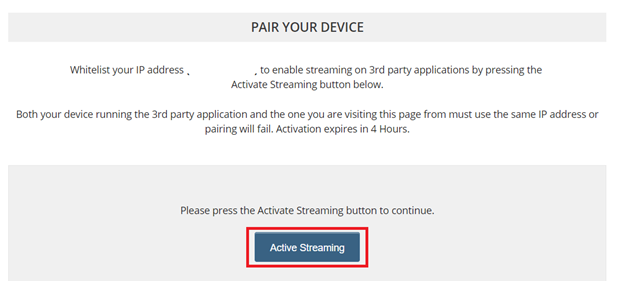
Experiencing an error like https://vshare.eu/pair during the time of watching movies in Kodi? Then there is a solution to sort it out. While watching the movies or other videos in any of the add-ons on Kodi, unexpectedly the pop-up appears on screen like vshareeu pair. Generally, this type of errors can be mainly found in most of the Kodi 18(Leia) addons. The main reason behind this error is where the add-ons are gathering the movies from various servers.
With this issue, it is difficult for the people to watch the movies on Kodi add-on. The pop-up will be appeared instead of showing the videos. Even the traffic is also one of the main reasons to stop the videos from playing.
[su_label type=”black”]Is it possible to fix the error?[/su_label]
If the Kodi users are viewing the list of different streaming servers, there is a chance of getting links. When picking any of the servers, then kodi error will appear. Hope the given procedure to solve this issue will be helpful to fix it immediately.
Before making the device to pair with vshare.eu/pair site, make sure to use an ad blocker to block the ads. It is vital to pair up with a private browser where there is a chance of causing harm to the device. Now get started to fix the issues with the method mentioned below.
[su_label type=”black”]Steps to fix Vshare.eu/pair authorization[/su_label]
Pop up will appear on Kodi when trying to watch movies. During this stage, it is essential for people to use vshare. But after choosing the server, some of the steps that need to follow below.
- Firstly, it is necessary to start Kodi software and navigate to the Kodi home screen to select Addon
- Using that Addon, try to watch the movies
- Once the right movie is selected to watch, then a pop-up will be displayed instead of video to display
- The pop-up appears on screen that shows Steam Authorization is required to play
- In order to ignore unwanted pop-up on Kodi screen, it is necessary to visit https://vshare.eu/pair
- Now, to pair up with vshare.eu/pair getting an IP address is vital and it is displaying on screen
- After the earlier steps are followed, it is necessary for people to solve the given tasks. The tasks like Fix the captcha and I am not a Robot
- Within a few seconds, viewing Green tick is possible
- At last, make sure to click over the option Pair or Active streaming
- Finally, the pop-up will be appeared on the screen and says your device paired successfully
Conclusion
People who all are struggling to solve the vshareeu pair pair authorization error can follow the above procedure. The mentioned every step will help to sort out the issue and makes the people to watch movies smoothly.


![Photo of Muse Dash Mod APK 1.5.1 – Songs Unlocked [Latest] Download](https://telecombit.com/wp-content/uploads/2021/09/muse-dash-mod-apk-download1-390x220.jpg)
![Photo of GTA San Andreas APK – OBB/DATA File [ANDROID+IOS] Download](https://telecombit.com/wp-content/uploads/2021/09/sans-390x220.png)

![Photo of KineMaster Pro Mod APK (v5.2.2) Download 2022 [Fully Unlocked]](https://telecombit.com/wp-content/uploads/2021/11/ufyuyd-390x220.webp)