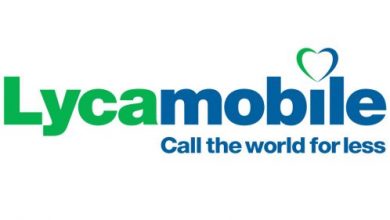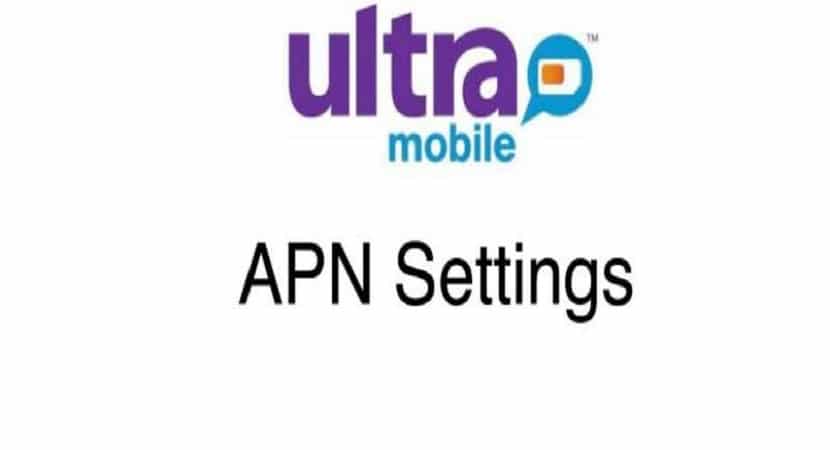Complete Guide on LycaMobile Apn Setting for Android 2019
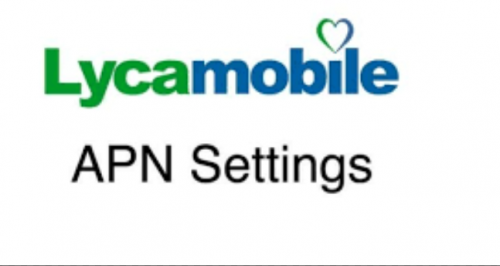
LycaMobile has known as Mobile Virtual Network Operator (MVNO) it operates in 21 countries worldwide. The headquarter LycaMobile is located in Isle of Dogs, London, United Kingdom. LycaMobile providing the lowest international cell phone plans for its US customers.
If your mobile has the problem to connect to the internet or you can’t receive MMS messages from Family and friends then you should have an APN issue and you will need to enter correct APN settings in your Mobile. Below Complete guide about LycaMobile Apn Setting for Android 2018.
What are the APN settings?
Access Point Name (APN) is a gateway between mobile networks frequently used by the public internet, the mobile networks are.
-
- GPRS
- 3G
- 4G
A mobile wants to make a data connection it will need to be configured with the correct APN to present to the carrier. The carrier will then determine what kind of network connection needs to be created, for example if it should be connected to a private network and what type of security it needs.
LycaMobile Apn Setting for Android:
Here, we will completely guide you about LycaMobile Apn Setting for Android or your smartphone. The LycaMobile APN settings are for both mobile data and MMS. Type in all the details as it is so as to access the internet to its full potential.
To configure the LycaMobile APN Settings:
- Open the main menu of your Android smartphone
- Click on the Settings icon
- Tap on More option
- Select the Mobile Networks option
- Now open the Access Point Names
- It is recommended that you delete all the existing APN settings before entering a new one.
- Now insert a new APN with exactly the same details as given below.
- Name: LycaMobile
- APN: data.lycamobile.com
- Proxy: Leave it blank
- Port: Leave it blank
- Username: lmus
- Password: plus
- Server: Leave it blank
- MMSC: http://lyca.mmsmvno.com/mms/wapenc
- MMS proxy: Leave it blank
- MMS port: Leave it blank
- MCC: 311
- MNC: 96
- Authentication type: PAP
- APN type: default, supl, mms
- APN Protocol: Leave the default settings as it is.
– Save all the changes that you have made.
-Restart your Android smartphone.
-Open the internet browser. Now enjoy the high-speed internet access.