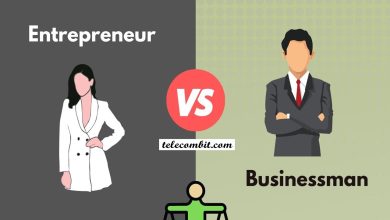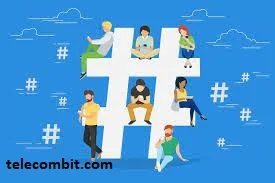The Best Screen Recorder for Windows 10: Unleashing Your Recording Potential

Screen recording has become an essential tool for various purposes, such as creating tutorials, capturing gameplay, conducting presentations, or even recording online conferences. For Windows 10 users, choosing the best screen recorder is crucial to ensure high-quality recordings with ease and efficiency. In this article, we’ll explore some of the top screen recording software options available for Windows 10, highlighting their features, functionalities, and benefits.

OBS Studio: The Powerhouse of Screen Recording
OBS Studio, short for Open Broadcaster Software Studio, is an incredibly powerful and popular screen recording software. With its extensive features and flexibility, OBS Studio caters to both beginners and advanced users alike. This open-source software allows you to record, stream, and even edit your recordings effortlessly. It offers a user-friendly interface, customizable settings, and support for various video and audio sources. OBS Studio’s ability to record high-quality videos, including multiple screens and webcams simultaneously, makes it a top choice for content creators and gamers alike.

To start a successful business, focus on key building blocks, including a solid business plan, market research, a strong value proposition, efficient operations, and excellent customer service.
Camtasia: A Comprehensive Solution for Professional Screen Recording
If you’re seeking a screen recording software that combines simplicity with professional-grade features, Camtasia is an excellent option. Developed by TechSmith, Camtasia offers a seamless experience for recording and editing videos. With an intuitive interface, users can capture their screen, add annotations, transitions, and effects, as well as incorporate webcam footage. Camtasia also provides a wide range of editing tools, allowing you to trim, cut, and enhance your recordings effortlessly. Moreover, its ability to export videos in various formats and resolutions makes it a versatile choice for different needs.

ShareX: Feature-Rich and Lightweight Recording
When it comes to a lightweight yet feature-rich screen recording software, ShareX stands out as an excellent choice for Windows 10 users. This open-source tool offers a plethora of recording options, such as full screen, selected regions, or even specific windows. Additionally, ShareX provides customizable hotkeys, making it easy to start and stop recordings on the fly. It offers support for various video codecs and also enables users to annotate their recordings with text, shapes, and arrows. With ShareX, you can effortlessly capture high-quality recordings while utilizing its convenient built-in image and file sharing features.

Icecream Screen Recorder: Simplicity and Functionality Combined
For those seeking a user-friendly and straightforward screen recording experience, Icecream Screen Recorder is an ideal choice. Its intuitive interface makes it easy for beginners to start recording their screens quickly. Icecream Screen Recorder offers versatile recording options, including capturing full screens, selected areas, or even specific applications. Moreover, this software allows users to add annotations, watermarks, and webcam footage to their recordings effortlessly. With its ability to export videos in multiple formats and resolutions, Icecream Screen Recorder ensures compatibility with various devices and platforms.

Bandicam: Optimized for Gaming Enthusiasts
Gamers often require specialized screen recording software to capture their gameplay smoothly. In this regard, Bandicam proves to be a fantastic choice for Windows 10 users. Bandicam offers high-performance game recording with minimal system resource usage, ensuring smooth gameplay even while recording. It supports real-time drawing, allowing users to add overlays, texts, and logos to their recordings. Bandicam also offers hardware acceleration for capturing high-resolution videos at a higher frame rate. With its user-friendly interface and optimized gaming features, Bandicam is a top pick for gamers and content creators in the gaming niche.

Conclusion
Selecting the best screen recorder for Windows 10 depends on your specific requirements and preferences. OBS Studio shines as a powerful open-source tool suitable for advanced users, while Camtasia offers a comprehensive solution for professional-grade screen recording and editing. ShareX provides a feature-rich yet lightweight experience, ideal for capturing high-quality recordings and sharing them seamlessly. Icecream Screen Recorder stands out for its simplicity and functionality, offering user-friendly features for quick and easy screen capturing. Finally, Bandicam caters specifically to gaming enthusiasts, providing optimized game recording capabilities with minimal resource usage.